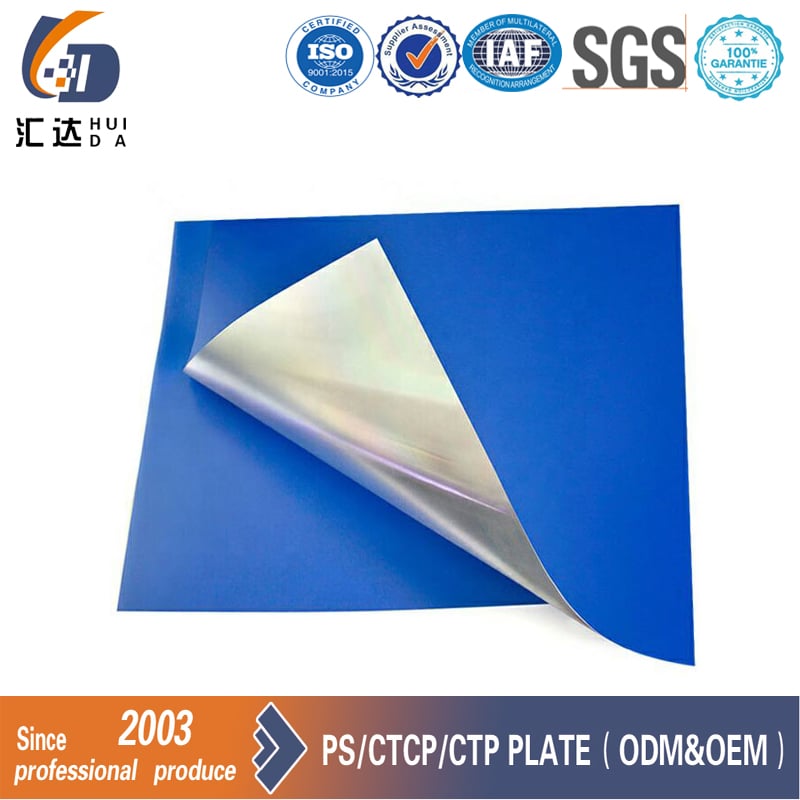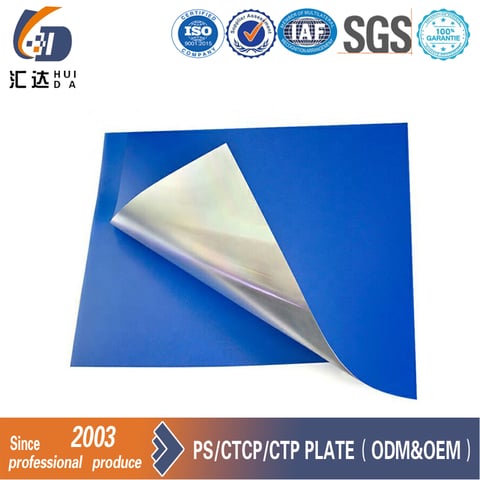
- Maintain a stable indoor environment
The temperature in the CTP operating room should be 24-26 ℃ and the humidity should be 40-70%. Humidification and dehumidification machines should be equipped indoors to facilitate humidity regulation. The temperature in northern winter is relatively low, and the air conditioning should be turned on 24 hours a day to maintain appropriate temperature and humidity indoors day and night.
- Correct switch on/off
Before starting the machine, it is necessary to check for debris around the CTP and ensure that the power cord and upper and lower water pipes are connected correctly. When starting up, pay attention to the startup sequence. The computer host should be powered on first, and after the host is started, CTP should be turned on again to ensure normal communication between the computer and CTP. After starting the machine, check whether the UPS, air compressor, and other equipment start normally and whether the self-check of the plate punching machine is normal. When shutting down, you should first turn off CTP in the CTP control program in the computer, and then turn off the computer power.
- Calibration of printing plate linearization
When doing printing plate linearization calibration, do not apply protective glue, otherwise, the measured dot value will be slightly larger than the actual dot value.
- Check the pipeline
Confirm that the liquid level in the protective glue and developer replenishment bucket is normal. If there is a shortage of liquid, the system will not alarm. Open the upper cover of the plate punching machine, press the forced plate feeding button, start the spray pipe to spray water, and observe whether the spray part sprays water normally. At the same time, check if there are any leaks or blockages in the water spray holes. Pay attention to safety during operation to prevent the roller from gripping hands. The discharge valve of the spray tank should be opened and kept dry.
- Bring the device to its optimal state
After starting up every day, when the development temperature of the plate processor is suitable, a waste plate should be rinsed first, or the plate processor should be forced to run for a period of time, so that the development solution can be mixed evenly. When printing and making plates on maps, it is best to first output black and brown plates (for line printing), and then output blue and green plates (for dot printing) after the performance of the developing solution is fully utilized, which is conducive to dot reproduction.
- Properly access the plate material
CTP plates should be stored in a dry and cool place, with a storage temperature of 5-30 ℃ and a humidity of no more than 55%. Pay attention to preventing moisture, squeezing, and acid and alkali.
In general, the plate should be tilted against the wall or on the plate frame. When taking the plate material, the last plate should be taken out, and the backing paper in front of the film should be taken out together. After placing the plate material on the upper plate table, the backing paper should be removed. The plate should be handled with care and not curled arbitrarily to avoid creases that may cause local unevenness and affect the exposure effect.
Thermosensitive plates are not sensitive to ordinary light sources, but to prevent accidents, attention should be paid to preventing prolonged direct exposure to sunlight and fluorescent lamps.
- Conduct regular inspections
Regularly open the upper cover of the rinsing machine, check for dirt or crystalline substances on the developing roller, and clean it if necessary. For the rubber rollers with crystals in the development tank, they can be taken out and placed in the water tank, soaked in a mixture of oxalic acid and water for ten minutes, and then wiped with water. Other rubber rollers only need to be rinsed with water. If the equipment is not used for a long time, the developer solution and protective glue should be discharged, and the equipment should be thoroughly cleaned with clean water.
- Check Layout
Quality requirements for the developed layout:
The layout should not have scratches or dirty spots;
The layout should have sufficient development;
The overprint lines and corner lines of the layout should be complete;
The position of the mouth should be correct.
Huida Print-All Technology company is an advanced and professional manufacturer of printing plates, mainly selling CTP, CTCP, and PS plates as well as offering ODM/OEMs, especially for the offset. For more information, please click the official website link here: https://www.huidaoffsetplate.com/.